I spent most of my morning trying to change a phone number on Facebook. The original task seemed unrelated. The brief was to send new posts to Instagram from PHP by the API. My experience of APIs is they are usually easy to implement, once you have worked out how to authenticate. Today proved to be no exception.
The first step with the Instagram API is to create a Meta App. It was here that the issue began. My client had a Facebook business account which had not accessed it for over four years. It was connected to a personal facebook account that had barely been accessed in the same time period. Fortunately the user knew their password, and had two factor authentication set up with Google Authenticator app.
It was only after we logged in that the issue began. As soon as we tried to open the settings on the business account, it popped up a message to say that it needed to verify ownership. The only method it offered for verification was to send a code via WhatsApp to a phone number that my client had stopped using ten years ago.
After a bit of searching we found the phone number on the Facebook Accounts Center. Unfortunately this would not let us delete the old number, or add a new one, without sending a confirmation code to that very same old phone number. A number which had never been used for WhatsApp, and which no longer exists. This despite the account having an email address set up for account recovery and working two-factor authentication.
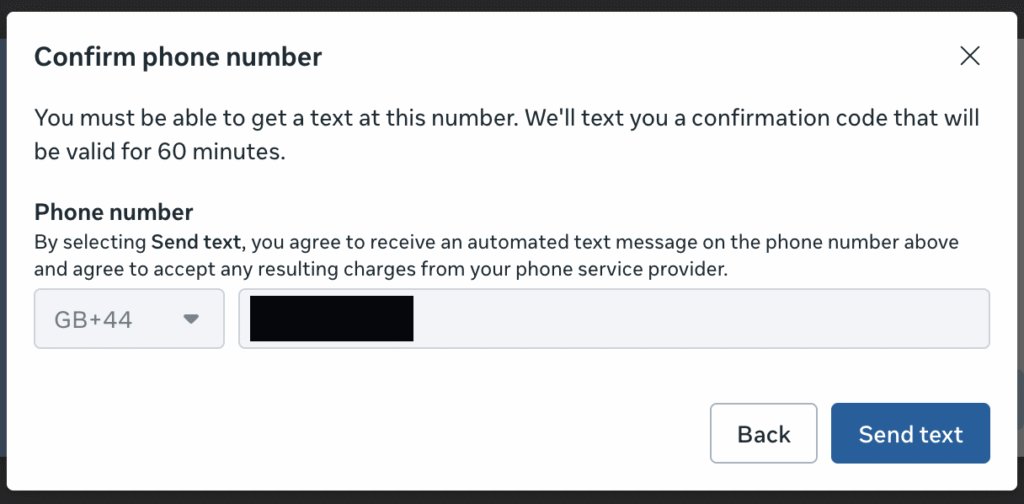
Judging by articles on Reddit and comments on YouTube this is not uncommon. To make matters worse, no one seems to have found a way of contacting Facebook support. Their help pages force you round in circles and none of them actually cast any light on how to get a verification sent by email instead of by phone.
Suggestions included logging in to the Accounts Center via Facebook messenger or Instagram. These clearly have worked for some people, but they didn’t for us – despite the Instagram account having a current phone number.
When we logged in via Instagram, we added the Instagram profile to the Accounts centre. This had the side effect that when we next logged in to Facebook it prompted us to say “Is your phone number out of date?”. Well duh! This allowed us to link the new phone number to the Facebook account – a small step forward. Sadly it still doesn’t allow us to delete the old one.
At the time of writing, it still hasn’t changed the verification option that Facebook business is offering despite us setting it as the default phone number in the Accounts Center. Four hours wasted, with no progress. If anyone else finds a solution, please post it in the comments below!!!
Eventually in frustration I did a bit more testing and discovered that I could access the Instagram API without needing to connect it to the business account – but more of that next week

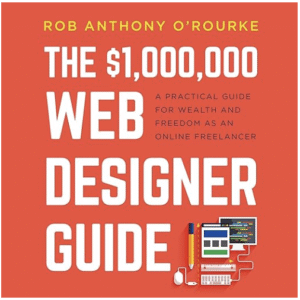
Leave a Reply